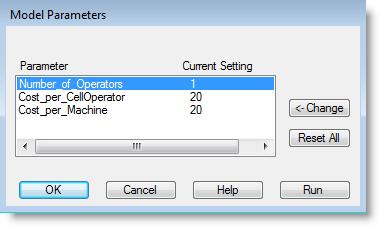
You are here: Running the Model > Model Parameters & Scenarios > Model Parameters
The Model Parameters dialog box allows you to modify the current settings for the Run-Time Interface (RTI) parameters defined in the macros module. This provides a convenient interface for making model changes without using the Build modules. To define and run multiple scenarios using RTI parameters, select the Scenarios option from the Simulation menu (see discussion on Scenarios later in this section). Model parameter settings are saved with the model for future use.
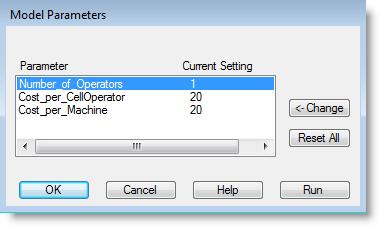
Parameter The name of the macro defined in the model as the RTI (Run-Time Interface) parameter. The parameter name does not need to be the same name as the macro.
Current Setting The current setting of the parameter.
Change Allows you to change the current setting of the parameter.
Reset All Resets all parameters to the default RTI setting defined in the Macros module.
Run Runs the model with the defined current model parameter settings.
How to define an RTI parameter:
1. Choose More Elements from the Build menu.
2. Choose Macros...
3. Type the macro name, choose the RTI button, and select Define.
4. Define the Parameter Name.
5. Enter the Prompt (optional).
6. Select the parameter type, Unrestricted Text or Numeric Range.
7. If defining a Numeric Range, enter the lower and upper boundary for the range.
8. Click OK.
9. Use the macro ID in the model (e.g., operation time, resource usage time, etc.).
Please note
For more information on RTI, see Run-Time Interface.